We all know those days, where we ‘quickly’ want to check in on Facebook and an hour later we’re still there. I know them all too well, I’ve spent way too much time on Facebook and sometimes I still slip up, despite the tips and tools I’m going to introduce you to.
If you’ve found yourself spending too much time on Facebook or any other social media platform and you really wished you’d done more ‘productive’ work, these tools are for you. It’s time to learn how to stop wasting time on social media and be more efficient and effective.
Set a timer
This seems like a simple suggestion but if this is something you respond to it can be very effective. I often use a timer when I have something in the oven and it truly shakes me up enough to move away from what I’m doing. So, when you decide to spend some time on Facebook, give yourself 5 minutes and set a timer. Once your time is up you close down Facebook and do your tasks. It still requires self-discipline but it’ll shake you out of the moment you’re in and it requires you to make a conscious decision to either keep going or do something else.
Use an app to block Facebook and other distractions
There are apps to help you stay focused on what you’re doing and I highly recommend using them if you’re not good with self discipline and need extra encouragement to stay away from social media. Try an app like Freedom, RescueTime, WriteRoom, DarkRoom or Anti Social.
Use it as a reward
If social media is your little indulgence, use it as a reward for finishing your tasks. You can use this one in conjunction with setting a timer so that you focus on a task and when you complete it you’re allowed to use social media for 5 minutes. Again, it requires self discipline but you know it’s worth it.
Move it to the second page on your smart phone
This is actually what I did. Every time I opened my smart phone I would see the red dot showing me that I had notifications. The obsessive compulsive person in me always wants the red dots to be gone so I kept clicking on it. My answer was to move it to the second page of my iPhone so I don’t see it straight away and I have to make a conscious effort to go to the second page. I also did this with my emails, because I don’t want to be distracted by them constantly either.
Schedule your posts
To avoid having to spend lots of time on social media to keep your feed moving and add content, I recommend using a scheduling tool and plan your content in advance. This way you don’t have to linger on social media and constantly wonder what to post. Plan your content in advance and schedule it either with the native Facebook scheduler or use a tool such as Edgar, Hootsuite, Buffer, CoSchedule or anything else that works for you.




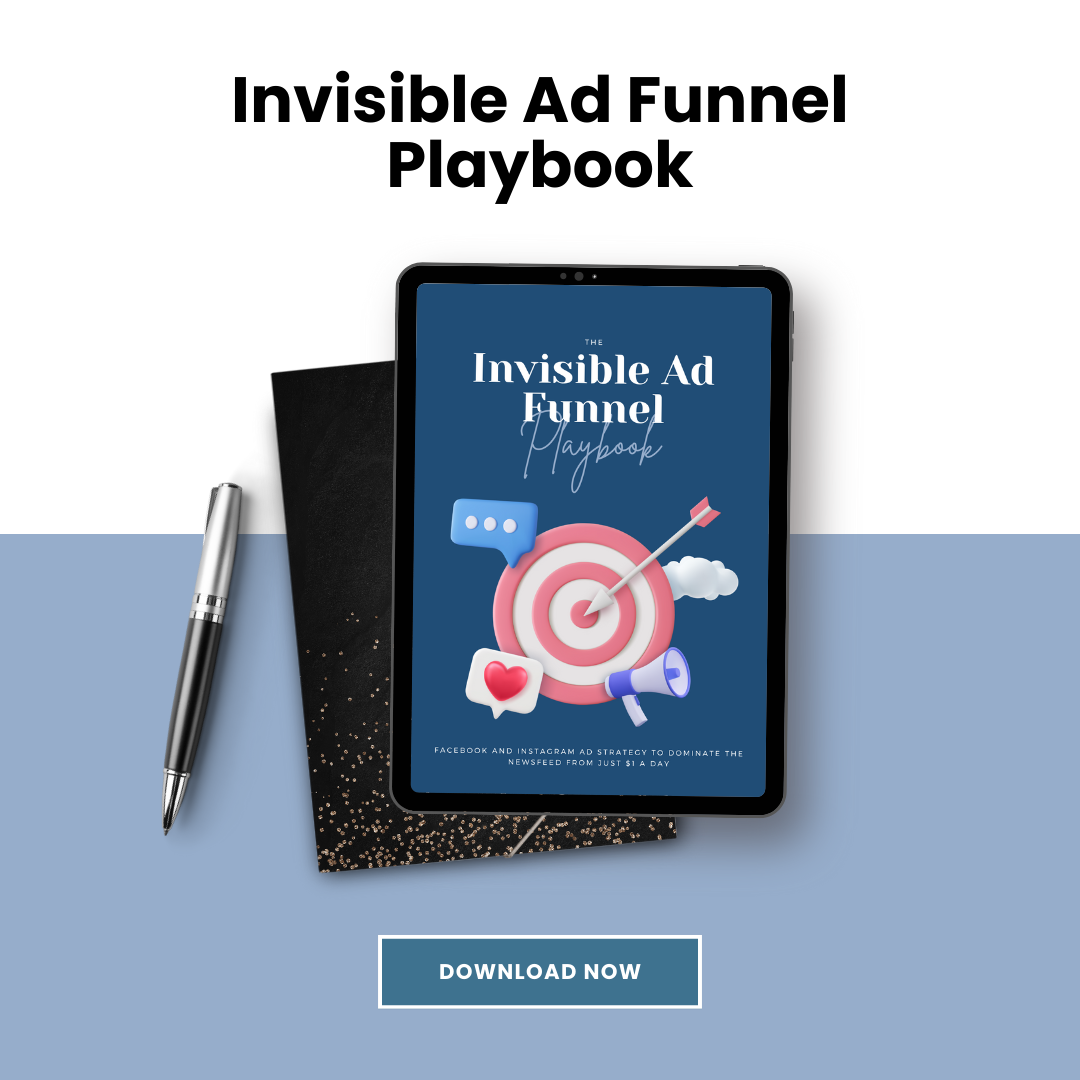

0 Comments