
In today’s podcast episode I want to talk about tracking your Facebook ads.
What I’ve noticed is that since the Apple iOS updates last year, tracking isn’t as accurate in Facebook ads manager.
In a way it’s not surprising because when people opt-out of tracking it’s not fed back to Facebook so there are gaps in the data.
This gap in the tracking data is extremely frustrating for anyone running ads and it’s pretty much giving me a headache every day. Lol.
That’s why I wanted to talk to you about this one tool that I use, in addition to lots of other tracking tools, that will help you get a clearer picture of your ads results too.
I’m talking about an in-built feature inside of ads manager that you might not yet be using.
It’s called UTM tracking and it’s fairly easy to set up.
🎧Tune in to learn more
Connect with me
Website: www.newschoolofmarketing.com
Facebook: @newschoolofmarketing
Facebook group: @newschoolofmarketing
Instagram: @bianca_mckenzie
Love the New School of Marketing Podcast?
Let’s be honest and upfront, because you know that’s what I’m all about. Podcast reviews are super important to iTunes and the more reviews we receive the more likely iTunes will reward us with better reach.
I want to reach more course creators, store owners and awesome business builders that can add extreme value to our awesome insiders. I already love that you’re here and ready to rock your business, but I’d be extremely grateful if you would review me on iTunes and SUBSCRIBE!
Can’t wait to teach you everything I know about online marketing!
Transcript
Hey there, thanks for tuning in to the New School of Marketing podcast.
I’m recording this podcast on a Monday morning and we’ve just had such a beautiful weekend. Honestly, after all the rain we’ve had I was worried that we’d never see the sun down here but we had an absolutely glorious weekend.
My little one even put shorts on on Saturday, even though it was only 13 degrees. It was really warm in the sun and we spent the morning weeding garden beds and our herb patch. Then in the afternoon we finally started fending our chicken coop. Our awesome friend came to help and he and my husband got it done pretty quickly.
On Sunday we celebrated Father’s Day and spent the morning at the Ulverstone market, again in the sunshine. And in the afternoon we did more work on the chicken coop and around the house. It was such a nice weekend to be outside. I hope you had a lovely weekend too, wherever you are.
In today’s podcast episode I want to talk about tracking your Facebook ads.
What I’ve noticed is that since the Apple iOS updates last year, tracking isn’t as accurate in Facebook ads manager.
In a way it’s not surprising because when people opt-out of tracking it’s not fed back to Facebook so there are gaps in the data.
This gap in the tracking data is extremely frustrating for anyone running ads and it’s pretty much giving me a headache every day. Lol.
That’s why I wanted to talk to you about this one tool that I use, in addition to lots of other tracking tools, that will help you get a clearer picture of your ads results too.
I’m talking about an in-built feature inside of ads manager that you might not yet be using.
It’s called UTM tracking and it’s fairly easy to set up.
What is UTM tracking?
“UTM” stands for “Urchin tracking module.” Urchin Software Corporation was acquired by Google in 2005, and their software laid the groundwork for what we now know as Google Analytics.
UTM codes are bits of text you can add to a link that tell Google Analytics (as well as other analytics tools) a little bit more information about each link.
When you use Facebook’s UTM building tool your link can send information that includes the data source, or where it came from. In this case Facebook. You can also add other bits of information, for example the campaign name, ad set name and ad name.
What does it do and why is it important?
Because tracking in Facebook ads manager is harder now, you need to add another layer in so that you’re able to see if your ads are effective or not.
You might be running a few ads campaigns, plus sending organic traffic to your website and how will you know what’s working?
UTM codes help you track the performance of each of those links so you can see where your traffic is coming from.
Essentially, UTM codes tell the story of how your traffic is coming to you.
How do you set it up?
It might all sound a little bit technical to you and when I first started with ads management over 7 years ago I didn’t use this either. But then tracking was a lot more accurate and it was less competitive online.
Facebook actually makes it quite easy to create UTMs inside the ads dashboard.
UTMs work by using three (or four) elements called “UTM parameters,” which are:
- Source
- Medium
- Content (optional)
- Campaign
When you’re setting up your ads, in the last step of creating your ad, you’ll be asked to put in your URL. It’s where you want to send your traffic.
Underneath the website URL option you’ll see small blue text with the words ‘Build a URL Parameter’. This blue text is actually a link and when you click on it, it brings up a pop up box where you can build your UTM.
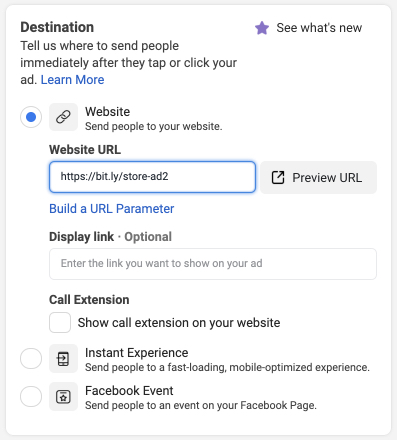
Inside this pop up box you have the option to specify your UTM parameters by using drop down options.
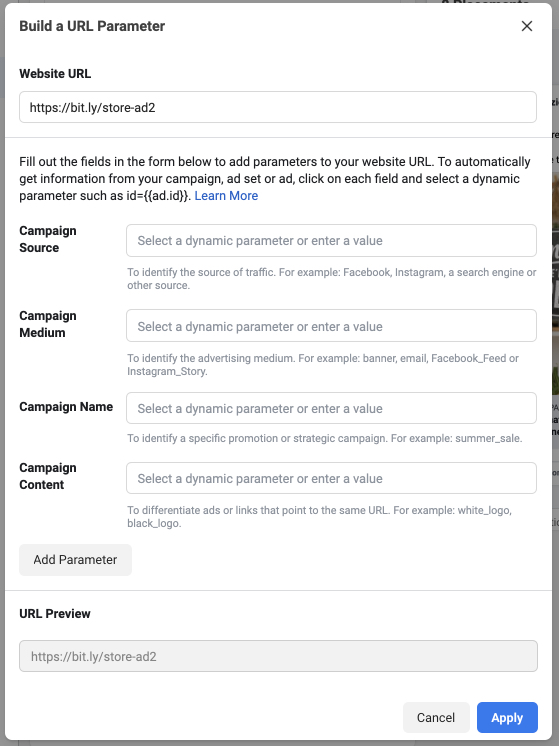
The way I was taught to set this up inside ads manager is to use the following parameters:
- Inside the first option, campaign source I select ‘site source name’ – this tells me that the traffic came from Facebook
- Inside the second option, campaign medium I select ‘campaign name’ – this tells me which exact advertising campaign the traffic came from. Of course your naming conventions for your campaigns are important.
- Inside the third option, campaign name I select ‘adset name’ – this tells me which ad set the traffic came from. I mostly name my ad sets after the audience that I’m targeting.
- Inside the fourth and last option, campaign content I select ‘ad name’ – this tells me the specific ad that the traffic came from.
The link that you’ve built with your UTM parameters looks long and a little bit clunky but it includes valuable information so it’s a great way to track your results. And if you use the button option on your ad instead of putting the link inside your copy, the person clicking won’t see the somewhat ugly link.
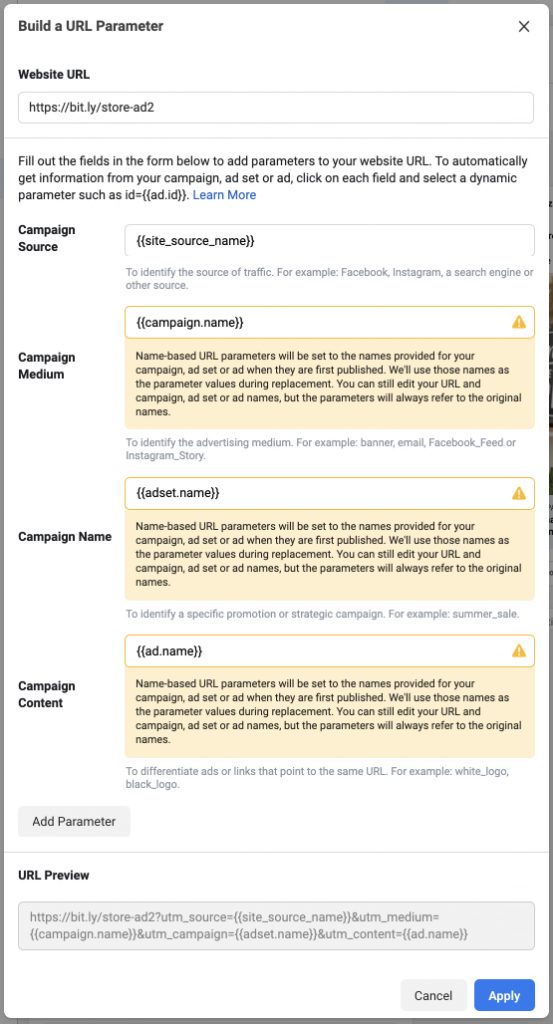
One little tip: If you’re doing this for a carousel ad, you’ll need to create UTMs for every single URL you add to each of the carousel pictures.
How do you find your results?
So now that you’ve set up your UTMs, where do you actually see these results?
Your UTM tracking won’t show up in Facebook’s analytics, but you’ll find them inside Google Analytics as well as other analytics tools.
For example Easy Webinar shows them inside their reports so you’d be able to see which registrations came from your Facebook ads if you set up UTM tracking.
Let’s talk about Google Analytics though, as that’s the motherboard of analytics.
Inside Google Analytics you’ll be able to find your UTMs in a few different places.
You’ll find them under Acquisition, then All Traffic and look at Source/Medium.
You’ll also find them under Acquisition, then Campaigns and inside All Campaigns.
I highly recommend setting up Google Analytics if you haven’t already done so. Even if you’re not going to look at the reports, it’s so good to have it set up and tracking all of your traffic.
I also recommend using UTMs from your ads so that you’re able to track your ads better, especially now that there are some blind spots with Facebook ads manager.
The URL Parameter tool inside ads manager has made things so much easier for me as it allows me to build UTMs right from inside ads manager and it shows up in a variety of analytics tools so I can see which ad contributed to certain results.
So there you have it, my one tool (in an arsenal of tools I use) that helps me track my and my clients Facebook ads more accurately.
If you want to learn more about using UTMs and especially how to use them inside your Facebook advertising campaigns, head on over to newschoolofmarketing.com to download my free resources. You’ll get helpful tips delivered to your inbox and you’ll also be invited to join the next round of my Facebook ads for online stores course, which is currently being completely revamped and renewed. If you’re here for the latest knowledge and strategies in Facebook advertising, I’d love for you to join me.



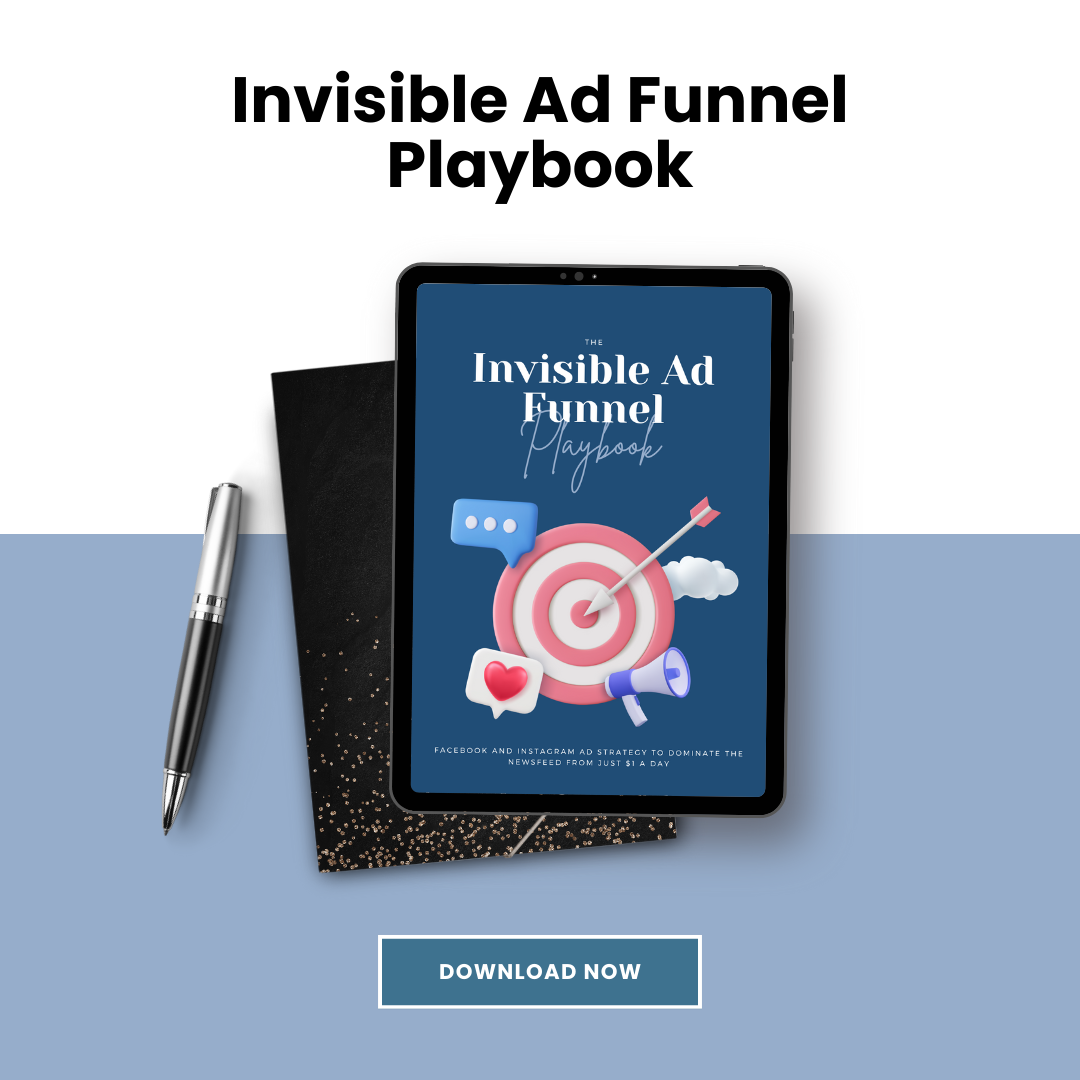




0 Comments