

How many times have you heard that ‘the money is in the list’?
And what does that even mean?
As an online business who is trying to sell a course, group program or even 1:1 services I highly recommend building an email list. The reasons for growing an email list are endless but the main ones are that email has a better return on investment, you can’t build a business on rented land (i.e. social media platforms that you have no control over) and it’s easier to stay in touch with your audience. If you want to read more about why you need an email list, head on back to this post I wrote about it.
Now that we’re clear on your need to build a list, we’ll move onto how you can do this and I’d like to straight up add that there are a number of ways you can do this. I’ve written about this before so read back here and here on all the ways you can build your list.
Today I want to focus on why I use Leadpages to grow my email list.
Before we dive into why I use Leadpages. Let’s talk about what it is in case you’re a landing page newbie.
What is LeadPages?
LeadPages is an online tool that helps you customize beautiful looking, high converting templates and turn them into landing pages, opt-in freebies, webinar registrations and much more. They also offer templates for your sales pages and thank you pages. It’s a tool that I’ve been using since 2014 and even though I paused my account for a while, I now use it every single day. Yes, I paused my account and tried using my website instead of LeadPages for a while but I went back to using LeadPages because it’s so awesome! I also want to tell you that I’m an affiliate for LeadPages which means I might make a commission if you click through and sign up for it. I only share affiliate links for products I use and 100% believe in. You may have already had a peek at LeadPages at some point since you’ve landed here. It’s highly likely that you ended up here through a LeadPage or LeadBox.
What LeadPages is not:
Before diving into my reasons for using LeadPages I want to make it very clear that Leadpages isn’t a replacement for your current email services like ConvertKit, Aweber, Drip or MailChimp. It doesn’t actually send out emails for you. So why should you use it for your landing pages? You can use LeadPages as a partner with your email service to grow your email list by offering amazing looking opt-in forms on your website or on standalone pages.
Here are my 5 reasons why I use LeadPages to grow my email list:
1) It’s easy to use
One of the reasons I use LeadPages, and switched back after I stopped using it for a while, is that it’s easy to use. They have a drag and drop style layout and I mostly start my pages with their templates so all I need to do is change it with branding colours, drag a few things up or down, add or delete some sections, connect ConvertKit and install my Facebook pixel and I’m done. It’s so easy, so quick and it saves me heaps of time.
2) Lasersharp analytics
LeadPages has seriously amazing analytics and whilst I could track stats on my own pages it was often a manual process and I didn’t get a quick overview. With LeadPages I can see how many people have gone to my landing page, how many opted in and what the conversion rate is in percentages. I love having access to a quick overview so that I can get on with my day or tinker with the landing page if I need to improve the conversion rate.
In case you’re wondering what a good conversion rate is for your opt-in, most internet gurus recommend 20% or higher but I’d like to see my own and my clients’ landing pages convert at 40% or higher. My own LeadPages mostly convert at between 50 – 80%, which I can easily see inside my dashboard.
3) Proven templates
One of the best things about LeadPages is that they have tons of templates for various landing pages that they continuously test. So you know that you’re going to be creating a landing page that has been tested for conversions. Of course it depends on your opt-in and copy whether it will convert for you but at least you know that the design has been tested to convert.
I heavily utilise their templates because I’m not a designer and although I have some web development training, I’m not great at creating pages from scratch. LeadPages takes the hassle out of that by offering easy to use templates. Simply add your own branding, images and copy and you have a landing page.
4) Integration with Convertkit
When I first started using LeadPages I used Mailchimp because ConvertKit didn’t exist back then, and I hooked it up to Mailchimp. Once I switched to ConvertKit it took LeadPages some time to add the integration so I had to connect the two manually. They finally added the integration with ConvertKit and I love being able to simply connect the two and forget about it. Each of my landing pages sends the email addresses to ConvertKit with the specified tags so that I can focus on delivering value and growing my list.
5) Leadboxes
Another great thing I missed when I stopped using LeadPages is their LeadBoxes. They are super gorgeous looking pop-up boxes for your website. So instead of having an embedded sign up form in your blog post or on a webpage you can simply have a button that leads to a pop up box, which LeadPages calls a leadbox. Sometimes you want to focus on aesthetics and a button or image might be the better looking option. Here’s an example of what my leadboxes look like. If you click on one of the images at the bottom of this blog post you’ll see a leadbox pop up.
Do I really need LeadPages or can I create Landing Pages for free?
You don’t really need LeadPages but as I mentioned before, I actually stopped using them for a while and built forms on my own website. Why did I return to LeadPages? I’ve listed most of the reasons above but in a nutshell, they were saving me time and I got much better statistics. I’m of the opinion that you get what you pay for when it comes to automation and customisation, especially with a tool like LeadPages. However, I also know what it’s like to be on a budget when starting your business, so I wanted to give you my favourite free alternatives to LeadPages.
Depending on your email provider, you may already have access to building landing pages within your account. I use ConvertKit which allows me to make newsletter sign up forms and landing pages hosted by them. I don’t use it because there is very limited customisation and I can’t install a Facebook pixel, but you may find the works for you. Here’s an example of a simple landing page made with ConvertKit:
If you’re using WordPress for your site, BluChic Landing Pages are a beautiful looking alternative. You can get 7 professionally designed landing pages for only a $109 one-time payment (vs the monthly/yearly fee with LeadPages).
You could also create a webpage on your website and embed a Mailchimp, Aweber or ConvertKit form. This gives you a little bit more freedom in regards to installing a Facebook pixel and working within your brand. I did this for a long time but I really missed the ease of use of LeadPages and mostly their analytics.
TL:DR
Whilst you don’t need to use LeadPages to grow your email list, it has some excellent features that you’ll miss out on if you DIY your landing pages.
PIN IT
Disclosure: Some articles on this site may contain affiliate links, meaning, at no additional cost to you, Bianca McKenzie may earn a commission if you click through and make a purchase.



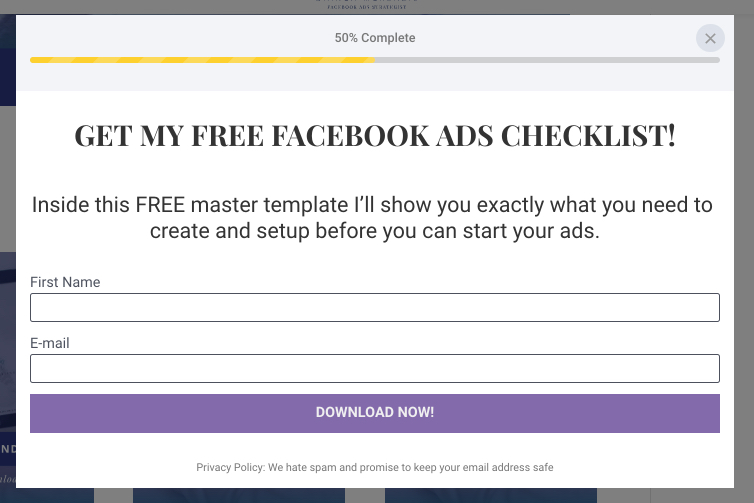

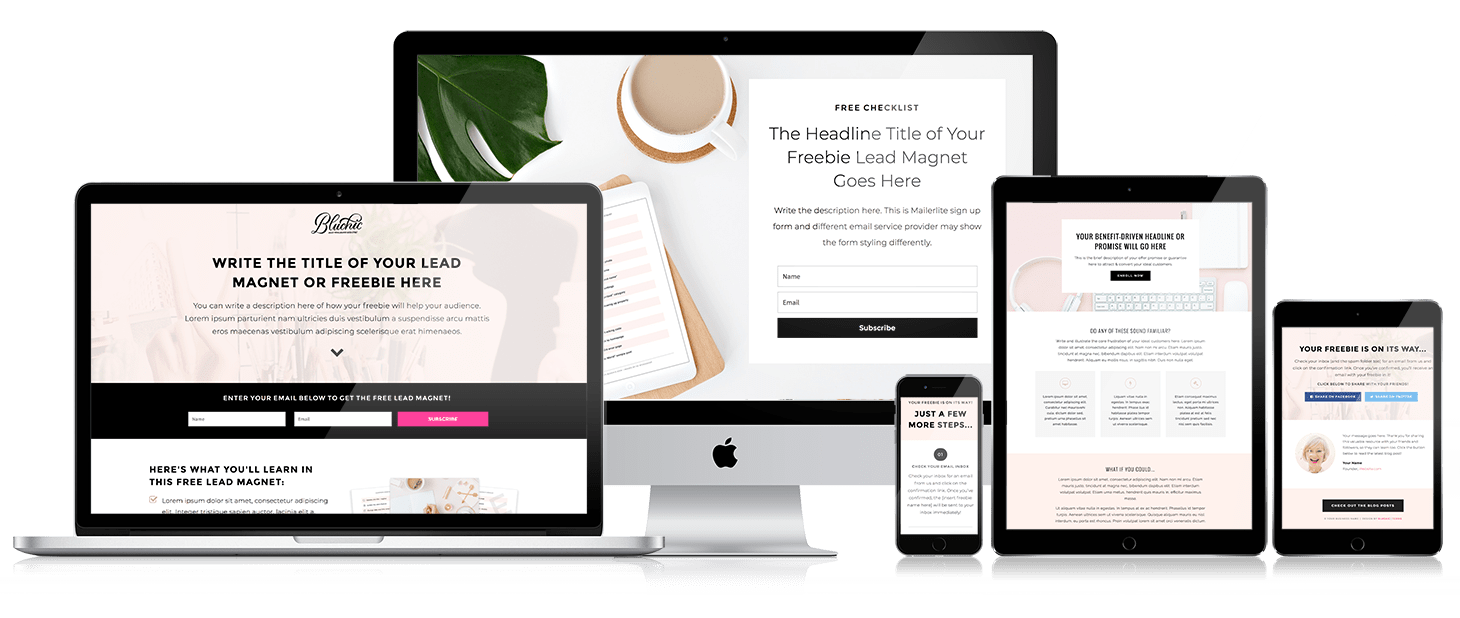


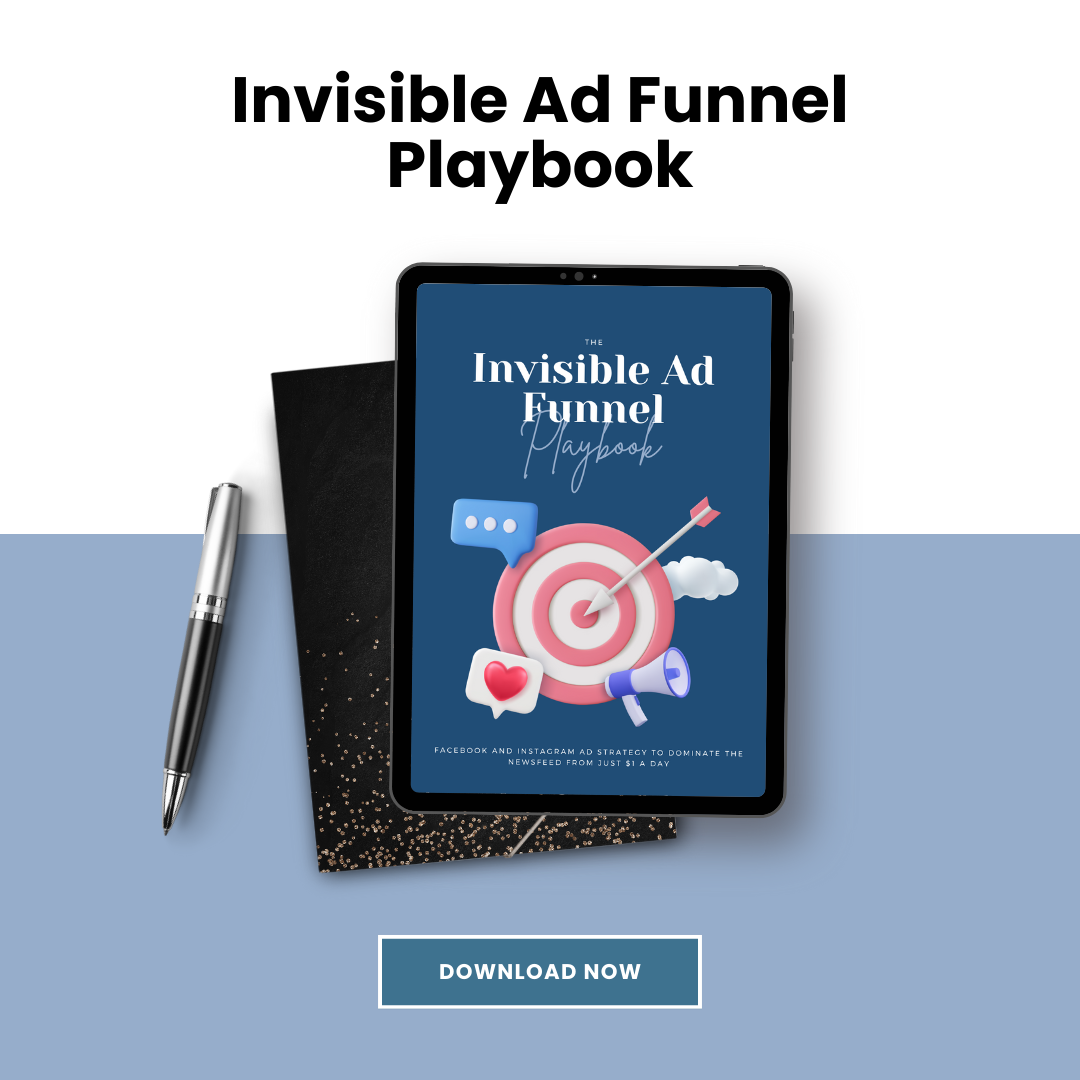




0 Comments