
If you’ve been reading along here you’ll know that I’m a big fan of using paid traffic to build a list and attract customers. Facebook ads is one of the quickest ways to grow your email list and business, but it’s not the only tool I recommend using.
Most of us know that strong marketing focuses on building a relationship with our audience. You may have heard of the ‘know – like – trust’ factor that gets used a lot in the marketing world.
Getting your audience to know, like and trust you is something that’s important for your business and we can speed up this process by using video. In video our audience gets to ‘see’ us and this helps them to get to know you faster than they would be reading a blog post. Video has the power to build instant connection so it’s no surprise that many entrepreneurs are using this tool to attract customers.
Facebook has helped this process immensely by creating the opportunity to do live videos on your Facebook page, group or profile and you can (and should) be taking full advantage of this tool by promoting it even more through running ads.
In this post I’m going to give you step-by-step instructions and tips for turning your Facebook Lives into ads that generate more likes, shares, and comments.
1: Go Live
The first step is to do your Facebook Live knowing that you’ll be using it as an ad later. So, whilst I recommend keeping it casual (or however you present yourself in business) it also means no swearing, no waiting around for people to join, not too many ‘hi how are you [name]’, and a strong call to action based on what your live will be promoting. Remember, this is going to be an ad so you don’t want people to ‘tune out’ because you’re not sticking to what you’re trying to achieve with your ad.
2: Update text
When the live is finished, update the text above the live with any links or CTA’s you want. It’s important to do this before you turn it into an ad. Think about what type of text you’d use for an ad and make sure you don’t forget the CTA and URLs if you want people to take action.
3: Add captions
Generate Captions on the video. Don’t skip this step, as many people will not turn their sound on so you’ll want to be able to capture their attention and make sure they keep reading what you have to say. You’ll find a handy tutorial on how to add captions to your Facebook video here.
4: Setup your ads
Go to Facebook Ads Manager and setup your campaign. I recommend using video views or page post engagement as your objective.
5: Retarget
Once you have had your ad running for a while and generated video views, you can create a custom audience of people who watched the video and retarget them with another ad. Retargeting is an extremely effective way of getting someone who ‘knows you’ to take the next step so don’t discount this method of advertising.
If you’re interested in more Facebook Ad tips and tricks, check out my online course – FB Ads for List Building. It’ll show you step-by-step what to do before, during, and after all your Facebook Ad campaigns.




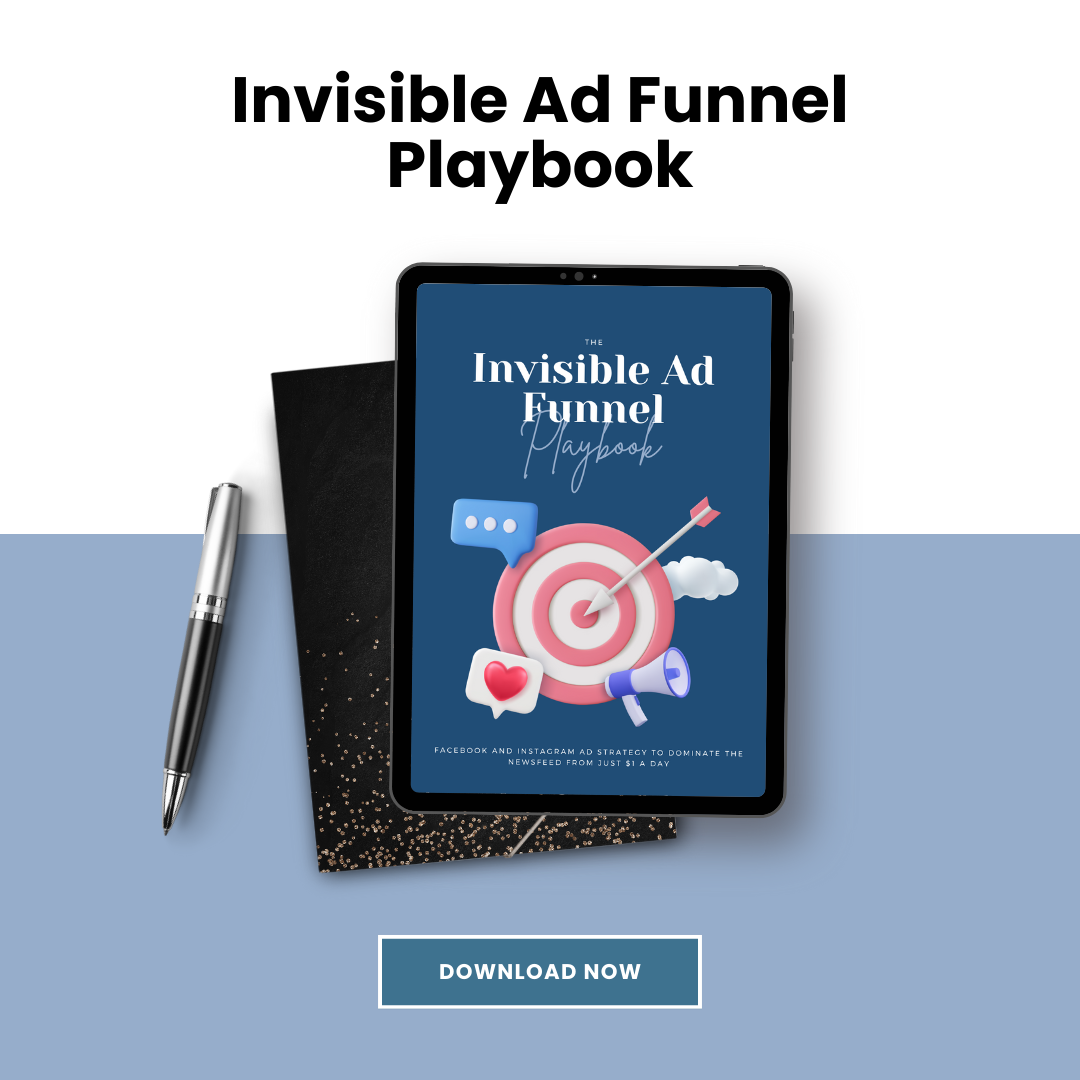




0 Comments