
One of the most frequently asked questions about Facebook advertising is ‘who do I target’ or ‘how do I set up my targeting’.
I completely understand why this question is asked because the options on Facebook are endless and it can be quite confusing if you’ve never set up any ads.
Even if you have run ads before it can be a little bit of a minefield to get through.
So in this post I’m going to suggest 3 Facebook advertising audiences to use right now and show you where to set them up inside of Facebook ads manager.
Before we start though, I want to let you know that you need to first have completed your ideal client exercise. This means that you know who your ideal client is and could describe him/her in detail.
The next thing you need to do or have already done is to set up your Facebook ads pixel. If you have no idea what I’m talking about, head on over to this post and follow the steps.
This one is super important and I wouldn’t ever advertise without setting up the pixel first because you won’t be able to track your results.
If you’re all set and have done that… here we go.
Lookalike audience
A lookalike audience is an audience that has the same or similar characteristics as the people who already interact with your business through either engaging with content, visiting your website, joining your list, adding to their cart or purchasing from you.
Inside of Facebook ads manager you can set up your lookalike audience based on specific criteria. For example, you can tell Facebook to find more of the ‘same’ people who have visited your website.
When I start advertising for my clients this is usually the first audience I run ads to because, even though it’s classified as a cold audience this audience is similar to my clients’ current audience and will most likely take similar actions. Now keep in mind that my clients have run ads before or have an established business which means that this audience will most likely perform well.
To set up a lookalike audience inside your ads manager you need to first have a pixel installed on your website and have had some traffic to your website so that Facebook can learn who visits your website. Then once you set up the lookalike audience, Facebook will use what it has learned to find more people who are like the people who visit your website.
First you’ll need to set up a custom audience, because this will be the audience that Facebook can create a lookalike audience from.
Inside of Facebook ads manager, go to Audiences and click on Create Audience.
Select Custom Audience and follow the steps.
For this example we’re going to create a lookalike audience based on website visitors for the past 30 days.
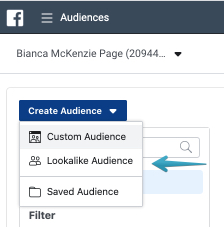
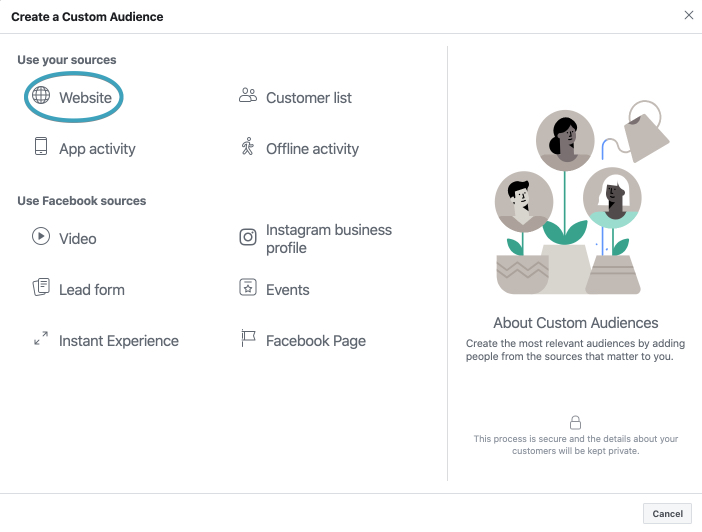
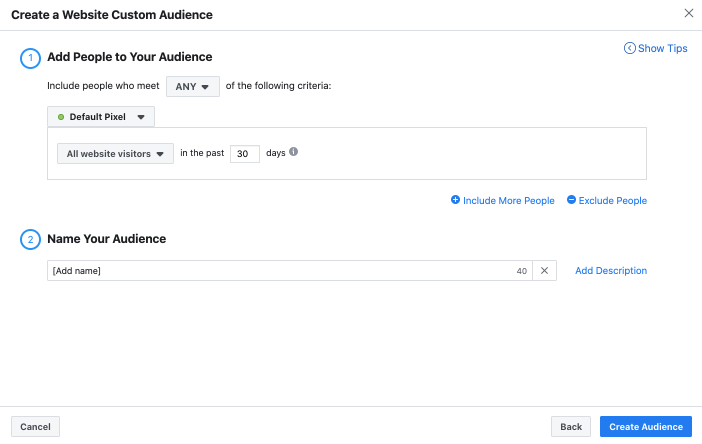
Give your audience a name (e.g. [Brand name] website visitors 30 days) and Create Audience.
Next we are going to create another audience, but this time we select ‘Lookalike Audience’.
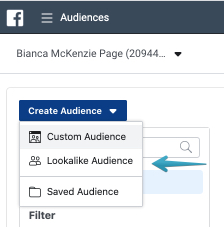
In the next steps you are going to find the source, which is the custom audience that you just created and then add a country or countries where you want Facebook to ‘find’ lookalikes.
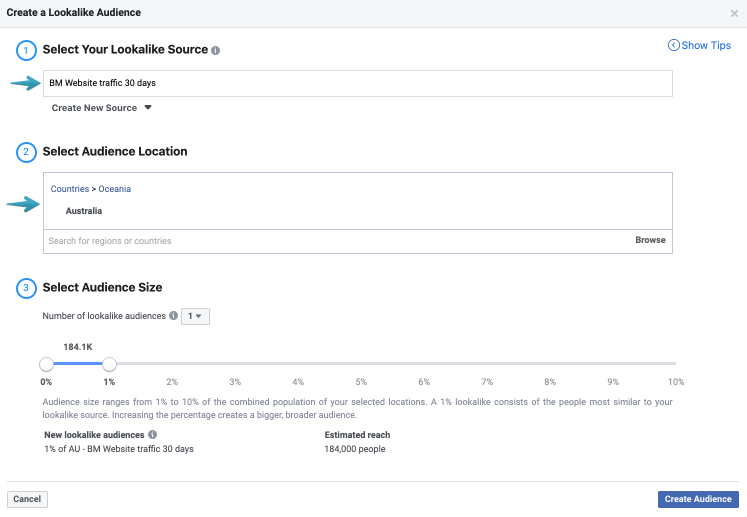
Create your audience and that’s it. You’ve now created a custom audience and a lookalike audience.
You can use this audience in your ads targeting section.
Retargeting audience
A retargeting audience is an audience that has interacted with you before in some way, whether it’s by visiting your website, joining your list, watching a video, adding to cart or purchasing from you. This is what marketers would call a warm audience because they ‘know’ you.
Retargeting is incredibly powerful and you’ve probably seen retargeting ads in your own Facebook feed.
Whenever you go to an online store that has a pixel installed and uses retargeting, you’ll see the exact product that you just looked at in their online store show up on your Facebook feed.
Creepy or clever?
There are a lot of statistics that back up the power of retargeting so I suggest that you try it (especially if you have an online store).
In a way you’ve already set up a retargeting audience when you created a custom audience in the previous step.
We’ll create another one so that you can start experimenting with its power.
Go to your ads manager and head on over to audiences and click on ‘Create Audience’. Select Custom Audience and follow the steps.
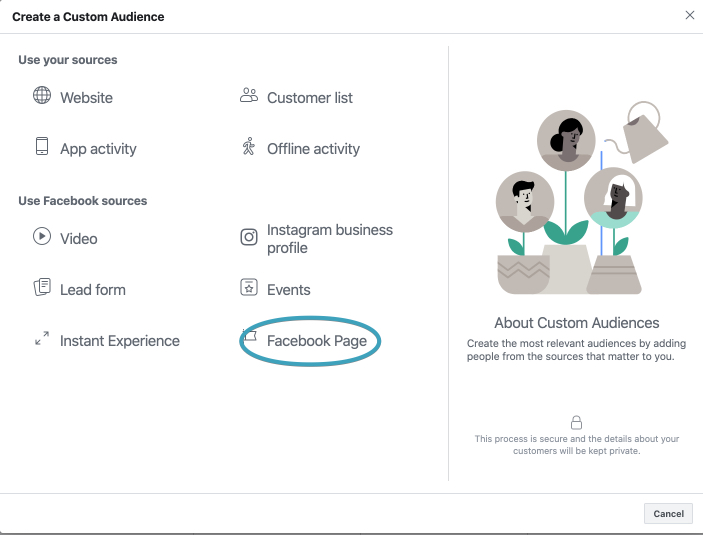
We’ll create an audience based on people who have engaged with your Facebook page in the past 180 days.
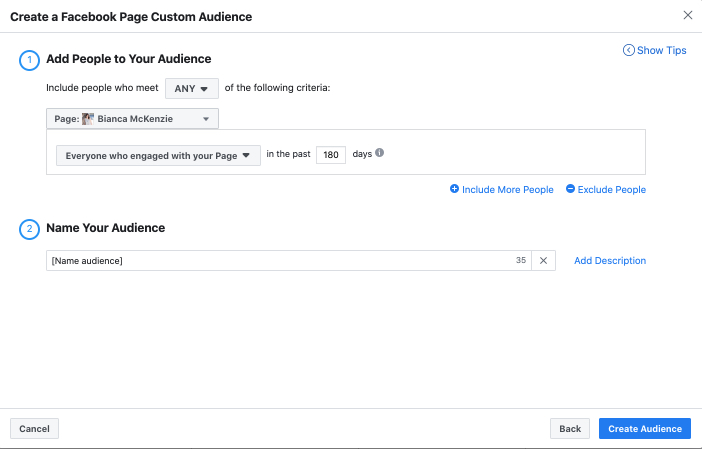
Give your audience a name and click ‘Create Audience’.
Start running ads to custom audiences to help your conversions to either leads or sales.

Cold audiences (with a twist)
If you’re starting completely fresh with Facebook ads and your website, with pixel installed, hasn’t had much traffic yet you’ll want to send some targeted traffic to it to ‘season’ the pixel.
While I don’t recommend sending traffic to your homepage, because people will be confused and won’t know what actions to take, I do suggest running some traffic to a dedicated blog post.
Running traffic to a blog post, video on your website or podcast episode will help you establish authority and shows your audience that you’re giving value.
This type of ad is purely for awareness and to get traffic to your site so that the Facebook pixel can start learning and gathering data, which you can later use to create a lookalike audience or custom audience from.
Why did I say ‘with a twist’?
Because there are some really cool targeting features in Facebook ads manager that will make it a little bit easier for you to target cold traffic.
What is it?
Inside Facebook ads manager’s targeting options you can target followers of other pages.*
So if you know which Facebook pages your ideal client follows, you have the option of targeting them with a Facebook ad.
For example, if you’re in the yoga or spirituality niche, you can target fans of pages like ‘Reiki’ or ‘Lululemon’ or ‘Gabby Bernstein’.
Pretty cool right?!
Inside the ad set part of setting up your ads you’ll find a detailed targeting section that lets you select certain interests or other people’s pages.
Here’s what that looks like:
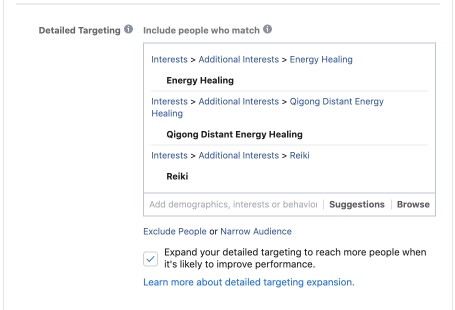
* Not all interests or pages show up, but try a few different ones. Especially pages with a large amount of followers because they’re more likely to be available for targeting.
RECAP:
In the post above I’m suggesting 3 different types of advertising audiences to use right now.
Start experimenting with:
- Lookalike audiences
- Retargeting audiences
- Cold audiences (with a twist)
Each of these audiences has their own unique power and serves its own purpose.
If you’d like to learn more about Facebook advertising, I’m inviting you to watch my free video training ‘5 Steps to Creating Strategic & Profitable Facebook Ads that Build Your Email List… without overwhelm or wasting money.
PIN IT





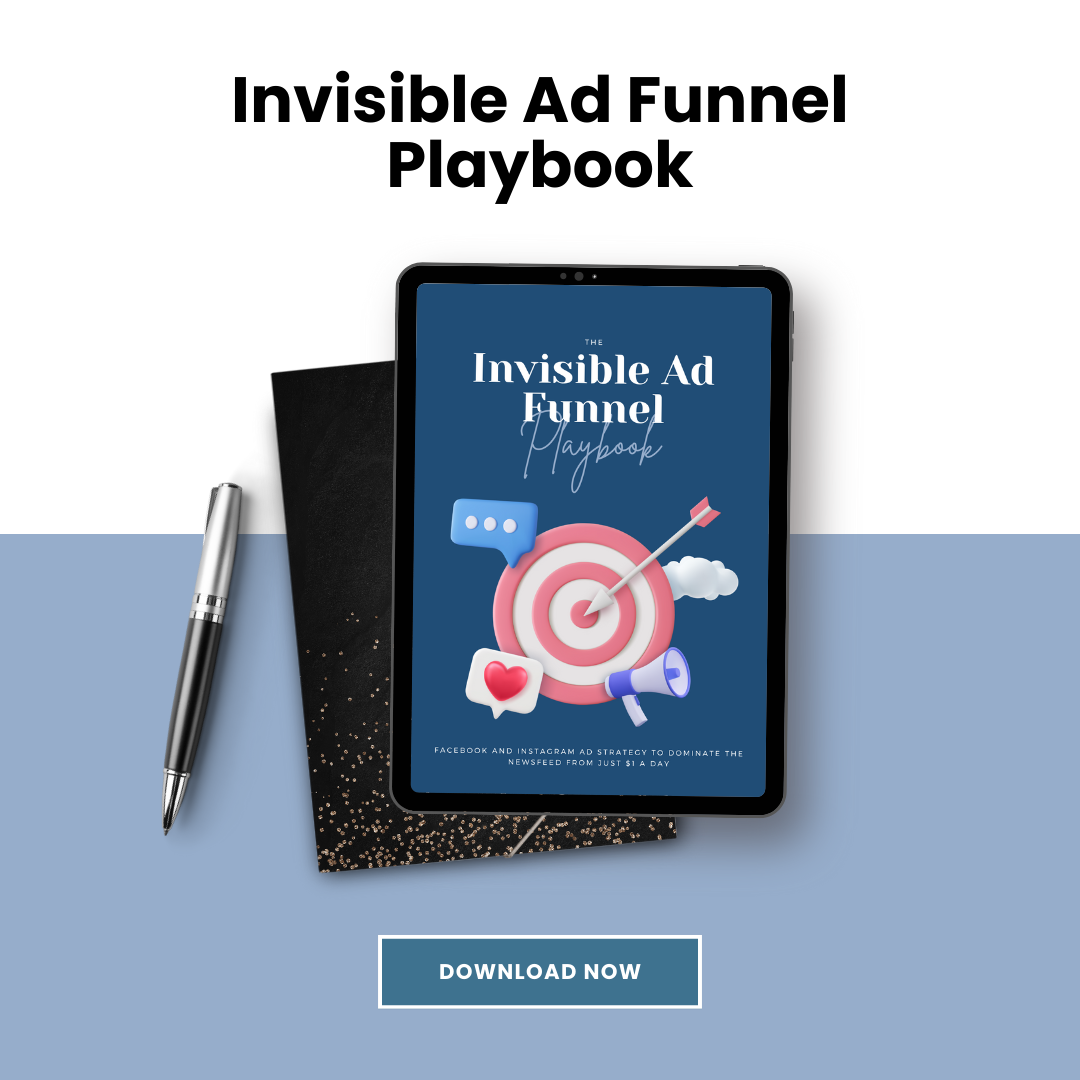




0 Comments